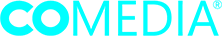When creating a Facebook ad, there are several aspects to consider. To create an effective Facebook advertising campaign, you must: know who you’re hoping to reach, scale your images, and know the correct type of advertisement to run. It can be confusing, really.
With 2.6 billion monthly users and 1.7 billion daily users, Facebook offers advertisers a unique opportunity to boost their organic efforts. Because time and money are at stake, supervision is challenging.
Now, if you’re ready to take on a new Facebook ad for your business, you’ve come to the right place. Read on to discover the ultimate Facebook ads campaign checklist you need today.
Step 1: Understand the 3 Elements of Facebook Ads
1. The Campaign
The campaign includes your resources.
2. The Ad Set
Each audience group must have its own ad set.
3. The Ad
Your advertisements are contained in ad sets. Each ad set contains adverts with various colours, content, images, and so on.
Step 2: Create a Facebook Ads Manager Account
All campaigns are displayed on the Facebook Ad Manager interface. The dashboard’s columns make it simple to filter adverts and generate a personalised display of results. Performance reporting is made more accessible by the availability of reach, frequency, and cost.
A Facebook Business Page is required for Ads Manager. Advertising is not permitted on personal accounts. Once configured, the Advertising Manager handles Facebook ads.
Step 3: Create the Ad
After logging into Ads Manager, you will see a performance dashboard that includes all of your campaigns, ad sets, and ads, as well as the performance of their Facebook pages. Until a Facebook ad is generated, this dashboard is empty.
In Facebook Ad Manager, click the green “Create” button on the far left of these ad categories to create a new campaign, ad set, or ad. This illustration portrays the launch of a new campaign.
Step 4: Set Your Objectives
Facebook Ads Manager is built with campaign goals in mind. Before launching a campaign, Ads Manager allows you to select its goal. Brand awareness, reach, website traffic, engagement, app installs, video views, lead generation, messages, conversions, sales, and store traffic are all on the list.
By selecting one of these goals, you are telling Facebook what you want so that it can show you the most relevant advertising possibilities.
Step 5: Choose Your Audience
For each ad set’s campaign, configure the audience. If you’re new to Facebook advertising, you may need to test out several targeting choices before finding your ideal niche.
Facebook’s targeting options include an audience definition gauge. This tool, positioned to the right of the audience targeting boxes, calculates reach depending on all of the parameters you provide.
You can also target Facebook users who are in your company’s contact database, have visited a page with a tracking pixel, or use your app or game.
Conclusion
Running a successful Facebook ad campaign may be daunting, because it is. However, all challenges can be overcome at the beginning as you are learning. Once you get the hang of it, you can progress and make the most of your advertisement. Only until then, you will see your desired results.
If you’re in need of a Facebook advertising agency, Co Media is the leading team of professionals that can give you access to the best accessible services today. Reach out to us and let’s get to work!