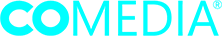Google Ads is not as simple as clicking a few buttons and just letting an automated system go off. In truth, there are quite a few aspects that need constant monitoring and adjusting in order to maximise ads. A lot of the time, campaigns will go well enough, but it’s not unusual that hiccups will occur here and there. In some cases the hitch is minor; other times, things are heavy and a little more assistance is necessary.
This blog aims to do just that; read on to learn about possible reasons Google Ads are not showing up, alongside possible fixes:
Google Ads May Not Be Appearing Because the Ad Isn’t Approved
The approval process of Google for ads usually takes just one business day. Whether the decision is approved or disapproved, it should appear in the Google Ads account. There are two possibilities at this point when the ad is not showing:
- Approval process is still ongoing – Has it been a business day since the ad was created and submitted for approval? If not, then chances are high that it’s not appearing because it’s still pending.
- Disapproval – When a business day passes and the ad isn’t visible, chances are it was not approved therefore it is not able to run.
The Fix:
If the ad has been approved, nothing will happen until it is served, which can take up to a few days. If the ad has been disapproved, there is a chance the image may be able to be fixed still. Thankfully, Google always shares particular details about why an ad is disapproved in the Status column. That way, it can be addressed and the ad may get a second chance.
Google Ads May Not Be Appearing Because the Post-Click Landing Page Is Irrelevant
Google shows relevant ads for your business based on the target keyword in your ads and the relevance of your landing page. If your landing page does not address the user’s intent, or the user does not find the solution to their problem on the landing page, you will see lower Ad Rank, which means you will pay more per click.
The Fix:
Take each targeted keyword under review and take the searchers that trigger them into account, then determine:
- Pain points
- Possible questions
- Possible solutions being searched for
When those three points have been determined, that data should then be used to form the content of the landing page. This way, there’s a smooth and clear message match between the ad and the post-click page. It’s important to establish relevance between the ads and post-click landing pages in order to solve the problem of the searcher with the post-click page. As this improves over time, the UX (user experience) will improve and ads will rank higher in the process.
Conclusion
Google Ads are an important part of any business’ marketing strategy, so it can be understandably frustrating when they don’t run. Thankfully, there are a number of common reasons for Ads not running that can be addressed easily enough. This includes the ad not being approved yet or the post-click landing page being irrelevant.
Need assistance with your PPC campaigns? Reach out to Co Media today! We’re a digital agency offering digital services to businesses of all sizes