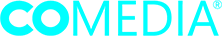Your website might look just the way you want it to but now is the time to consider if it is properly optimised to drive maximum organic (aka. free) and targeted traffic. Here are just a few of the current ways to optimise your website, but remember these strategies are constantly evolving.
Keywords
Keywords are one of the most misunderstood components of SEO. This is mostly because strategies have changed significantly over the years. Unfortunately, many blogs and articles highlighting dated strategies continue to rank high in search results. Let’s cover some of the biggest keyword do’s and don’ts you can make in 2020.
Do Your Research—the most obvious keywords are the most competitive, so you don’t want to utilize those as your only option. For example, if you own a hair salon in Melbourne “hair salon” should not be your only keyword. Instead, focus on niche words that are easier to rank for. This might include “barber”, “colour specialist”, “curly hair salon”, “Brazilian blowout”, and more. Use a keyword research tool and Google trends to see what keywords are most used in your area.
Don’t Stuff Keywords—more is not better. The concept of keyword stuffing worked many algorithms ago, but in 2020 if you put too many keywords in your pages or blog posts it will do more damage than good. Adding your keyword no more than once or twice per page is enough, but feel free to add a mix of keywords. For example, “beard grooming”, “men’s shave”, and “shape your beard” could all be included in a page or post for a barbershop.
Do Write Naturally—while keywords are essential, your top priority should be to write naturally. The content should be in the voice of your brand and engaging to your target demographic. With Google’s newest algorithm change BERT, this is more important now than ever as the primary change is that BERT ensures that content is written with user intent in mind, not just SEO. This means content must be natural and flowing.
Don’t Write Too Much—there is a lot of confusion about how many words should be on a website page. While blog posts that are longer tend to generate more traffic, this is not the case for website pages. Keep the content on your pages short, sweet and to the point—and ensure most pages are fast and easy to read. Use SEO heading tags to separate content and make the text easier to read, for both blog posts and articles. Blog posts must be at least 300 words to index on Google, but traffic peaks at about 1,200 words. Website pages can be as short as 100 words, more or less, as long as it is natural and valuable.
Do Use Local Area Keywords—really think outside of the box when choosing local area keywords. Yes, you should mention the city you are in and the primary area you serve, but also consider other ways to reference your local area. For example, if you serve “greater Melbourne” or are located in the “city centre”, these are local keywords too. Or if your city has a nickname or is often referenced by the local university, mix in these localized identifiers. As with all keywords, once per page is enough—and consider adding local area keywords to the footer of your website design.
Optimising Website Media
Website media includes the images, videos, charts, illustrations, and infographics you add to your site. There are a few key things to keep in mind when it comes to your website media.
Compress Media For Page Speed—your page speed is a key part of SEO and oversized media files can drastically slow down your site. Export images as JPGs, and illustrations as PNG or SVG—and use a compression plugin or tool so that they don’t hinder speed.
Title Media Accordingly—don’t just upload your media with the generic title it already has, but title it with the primary keyword of the page or blog post.
Alt Tags & Description—provide a short and sweet description for each image, but to ensure your images populate for the keywords you want to rank for, also add the keyword to the alt tag box. Make sure your media as a whole has a wide- range of keywords.
Custom URLs And Page And Post Titles
The URLs for each website page and blog post will automatically populate, but you can manually adjust them. For example, the home page of your website will be “YourBusinessName.com” and the service page will likely auto-populate as “YourBusinessName.com/Services”. However, you can edit this if you want to say something short, sweet and targeted like “YourBusinessName.com/barber services” instead of just “/services”.
Page titles will also auto-populate, but sometimes they are too long. For example, a blog post titled “The 10 Best Ways to Improve Your Diet Without Feeling Hungry” is long and won’t leave enough room for your business name to populate too. Not to worry as you can manually adjust the title to look something like this:
Improve Your Diet | Your Business Name
Also, be sure to fill out the meta description for each page and post. While this doesn’t impact SEO it will help engage readers deciding which link to click.
Ready To SEO Optimise Your Website?
As you can see there is much to consider when it comes to optimizing your website, but we only covered a handful of the organic strategies required for maximum results. To ensure your optimisation is up to date we invite you to reach out to Co Media. We will ensure your site is optimised and driving maximum organic traffic!