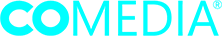Every business is going online nowadays. Besides the fact that it will help them reach more customers, it will also assist them to generate new leads that they may convert to paying customers in the process. That said, the speed at which your pages loads online is very critical, as it will enable your target audience to see your website in a flash. If it becomes too slow, they might end up visiting your competitor’s page instead.
If you are concerned about improving your website’s loading speed, look no further than our tips and tricks below.
1. Migrate to HTTPS
Google has announced that it will be moving to a secure search protocol called HTTPS. It is a protocol developed for an encrypted website that is secure, hence private. Without going into the technical details, HTTPS is a must for any website that wishes to rank high in the search engine results. Since it is encrypted, it is a lot more secure than HTTP.
2. Look into a CDN
Content Delivery Network or CDN is an additional service that many web-hosting providers offer, and it allows you to be able to store your content in multiple locations. As a result, it helps in speeding up the process of delivering your content to your audience all over the world.
3. Use a Caching Plugin
Caching is a technique that will help you a lot when it comes to optimising your website’s loading speed. Basically, a caching plugin is a software that will store versions of your file for future use. It will then be able to load the information from its server instead of fetching it from your website.
4. Reduce Your Image Size
While digital images may be a key factor in your website’s loading speed, a picture that is too large may also cause it to slow down. Make sure that you resize your images properly, and you will be able to speed up your website’s loading speed in the process.
5. Compress Your Content
Content compression is another thing that will help you to speed up your website’s loading speed. For instance, if you have a bunch of files that have been compressed, you will be able to reduce their size and make them load much faster.
6. Remove Unused Plugins
Every website that you have running on your server will need plugins to function. However, if you are not using them, you should consider removing them. By doing so, you will be able to reduce the load on your website and make it load faster.
7. Minify Your Code
Code optimisation is another thing that will help you improve your website’s loading speed without having to do much in the process. Basically, you will be able to compress your code, which will reduce its loading time as well. This is because most code optimisations will remove unnecessary bulk from your code.
8. Check Your Server’s CPU Load
If your server is under a lot of CPU load, this could be slowing down your website’s loading speed. In order to deal with this effectively, you will need to contact your web hosting provider and ask them to optimise your server and get the CPU load down.
Conclusion
If you are running a business, you will definitely need a website. However, simply having a website is not enough. You will have to invest some money into improving the website’s loading speed as well so that you will be able to reach more customers.
That said, always remember to check your website’s loading speed, as it will enable you to make quick and effective changes along the way.
If you are looking for the best web design agency in Australia, look no further than our expertise here at Co Media. We are a digital agency offering digital services to small, medium and large-sized e-commerce and service-based businesses to maximise their online footprint. Call us today and let us work on speeding up your webpage in no time!