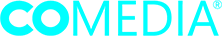For a few years, page speed has been a ranking criterion. Its value to your site’s SERP (Search Engine Results Page) rankings is only increasing with each passing year.
What began as a metric to evaluate how quickly a user would receive the requested content has evolved into a significant indicator of the site’s overall user experience. Google released the Page Experience upgrade in the summer of 2021 to improve its algorithm. Pages that load quickly convey material and, as a result, satisfy the user’s needs more quickly.
Continue reading to learn more about page speed.
What is Page Speed?
Page speed is defined as the time it takes for a browser to receive the first byte from a web server or the time it takes to show all of the material on a specific page. To put it in less technical terms, page speed is how long it takes for the browser to receive the first batch of information from the server.
Every page element impacts the speed, including HTML code, CSS that styles page elements, multiple JavaScript files, photos, videos, other multimedia, and so much more. Everything from the size of a component (measured in kilobytes) to the web server’s speed on which it is stored impacts page performance.
Page speed is measured independently on desktop and mobile platforms. Because these two are technologically different, desktop and mobile users will have a unique experience.
Why Does Page Speed Matter?
By lowering your conversion rate, page speed can have a direct influence on your bottom line. The longer it takes for a website to load, the higher the bounce rate.
If a visitor comes to your page and then leaves without taking any further action, like clicking a link or going to another page, they are considered a “bounce.” They will “bounce” off your website and are unlikely to return if the user experience (UX) has left them frustrated, perplexed, or convinced that your page lacks the type of content that they are looking for.
Aim for a loading time of 2.5 seconds or less for any page. While visitors to non-commerce sites are more forgiving and will wait up to three seconds for a page to load, it’s best to make your page as fast as possible. Optimising your page speed benefits your SEO as well as your UX.
How Can Page Speed Be Improved?
Here are five strategies to speed up the loading of your pages.
1. Optimise Images
Large images can slow down the loading of your pages significantly. You can save time by compressing your images before uploading them to your site. It’s easier to do this right away rather than going through every page and article you’ve ever published.
You can compress photos in a variety of ways. The “Save for Web” option is available in most graphics tools, such as Photoshop. You can use this to reduce the file size while preserving the highest possible quality. Other alternatives for image compression are TinyPNG and JPEGmini.
2. Compress Everything You Can
If your web server implements Gzip compression, which is a means of substantially lowering file sizes without sacrificing quality, you can significantly speed things up. It works well on text files, such as HTML, CSS, JavaScript, and JSON.
Check with your web host to check if they’re using Gzip on their servers right now. If your sites are still taking a long time to load, double-check that you’ve input the code correctly—or have your website developer do it for you—and make sure you’re not using an out-of-date browser.
3. Use Content Distribution Networks (CDNs)
CDNs can have a significant impact on page load time. They’re simply server networks that collaborate to share the burden of content delivery. Your site is saved on multiple servers across the globe with CDNs. Users connect to the server nearest to them, which reduces the time it takes for your page to load on their device.
Many different companies provide CDN services. Look at what they have to offer and pick one that suits your needs.
4. Minimise the Number of Redirects
Redirects are an excellent way to send visitors to a new page that you’ve established to replace an old one. They’re a convenient way to make changes to your site without sacrificing your “link juice” or the value received from having a high-ranking site link back to your original page. This allows you to make changes to your website without fear of being penalised by search engines.
5. Make a Cache of Your Issues
Plug-ins for your content management system, such as WordPress, might also be beneficial. You can use plug-ins specifically built to cache the most recent versions of your site’s pages. This eliminates the need for browsers to produce a page each time it is displayed to visitors. As a result, your load time is lowered.
Final Thoughts
Page loading speed is essential in the realm of web design and development. Make sure you’re doing everything you can to avoid being left behind.
Do you need help in optimising your page speed? Co Media focuses on improving page speed by measuring the performance of your website. Hire our web development services in Australia to get practical insights on your page speed.